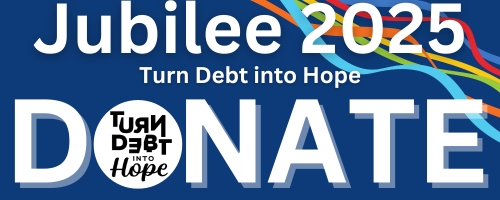Web Content Guide
Images | Buttons | WordPress Templates
Creating images for the website:
Feature Images/Blog Posts/Inline Images
WordPress will re-size to the right thumbnail sizes, but for best results, use a 4:3 aspect ratio.
For example, upload source images created at 800px X 600px.

Product Catalogue
WordPress will re-size to the right thumbnail sizes, but for best results, use a portrait aspect ratio.
For example, upload source images created at 600px X 780px.

Home Page Carousel
Source image : 1200px X 800px.
Due to the responsive nature of the site, the “safe zone” (for positioning the subject of the image): 1140px X 420px.
Photoshop PSD template: download.

Decorative Hero Banners
Source image : 1600px X 1200px.
Due to the responsive nature of the site, the “safe zone” (for positioning the subject of the image): 1600px X 800px.
Photoshop PSD template: download.

Buttons (HTML)
<a href="" class="btn btn-default">
WordPress Templates
(1) — Default Template
(2) — Landing Page (top menu)
(3) — Landing Page (bottom menu)